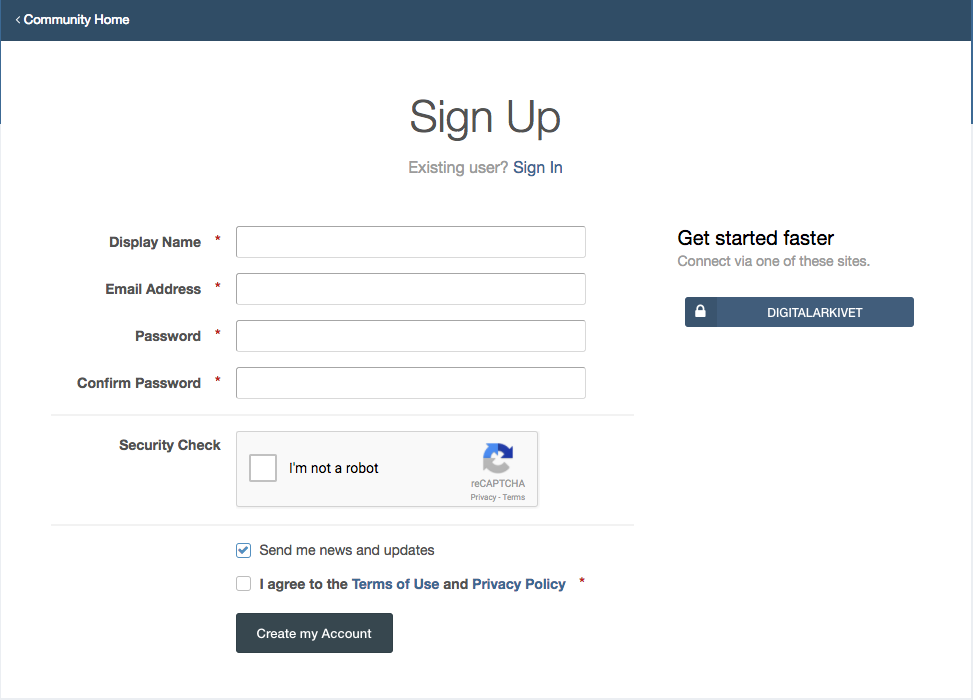Register a user in the The National Archives discussion forum
To participate in the discussion forum, you must have a registered user account. On these pages, we describe the registration process.
- Display name must be your full name
- Choose an appropriate password; preferably one you can easily remember. If you are unsure of what a good password is, please read CNET's following guide: CNET - The 10 Password Commandments
- Check the box next to "I am not a robot"
- Please review the terms of use and Privacy policy, and check the box to confirm that you have accepted both the terns of use and privacy policy.
When you have clicked on "Register account", a confirmation mail will be sent to the email address you have specified. This email will contain a link which you must click on to confirm ownership of the email address, and activate your account. When you account is activated, you can login.
You must check the box next to "I am not a robot" when registering a user account.
Sometimes, you may also be asked to answer some questions, or click on some photos to prove you are a human being. In the figure to the right, the user has been asked to click on all photos of buses.
This is a security measure which prevents automated software from registering accounts and logging into the forums, usually for the purposes of spreading spam. Read more about this type of security measure here: https://en.wikipedia.org/wiki/CAPTCHA.
Click on the pictures which are being asked about, and then click confirm bottom right.
If you are unable to see what is written / represented in the pictures, you can request a different set of pictures by clicking the button bottom right.
Display names must be unique. If a display name already exists, then either someone else or you yourself may have previously registered an account using this display name. If this is your own account, then you can simply login instead of creating a new account.
If you have a "namesake" registered in the forums, then you must change your display name. We prefer you to use your real name, but if this is not possible due to a namesake, then you can add a middle name or special characters such as underscores. For example Tone_Merete_Bruvik. Alternatively, you could add the name of your town, for example Tone Merete Bruvik, Bergen.